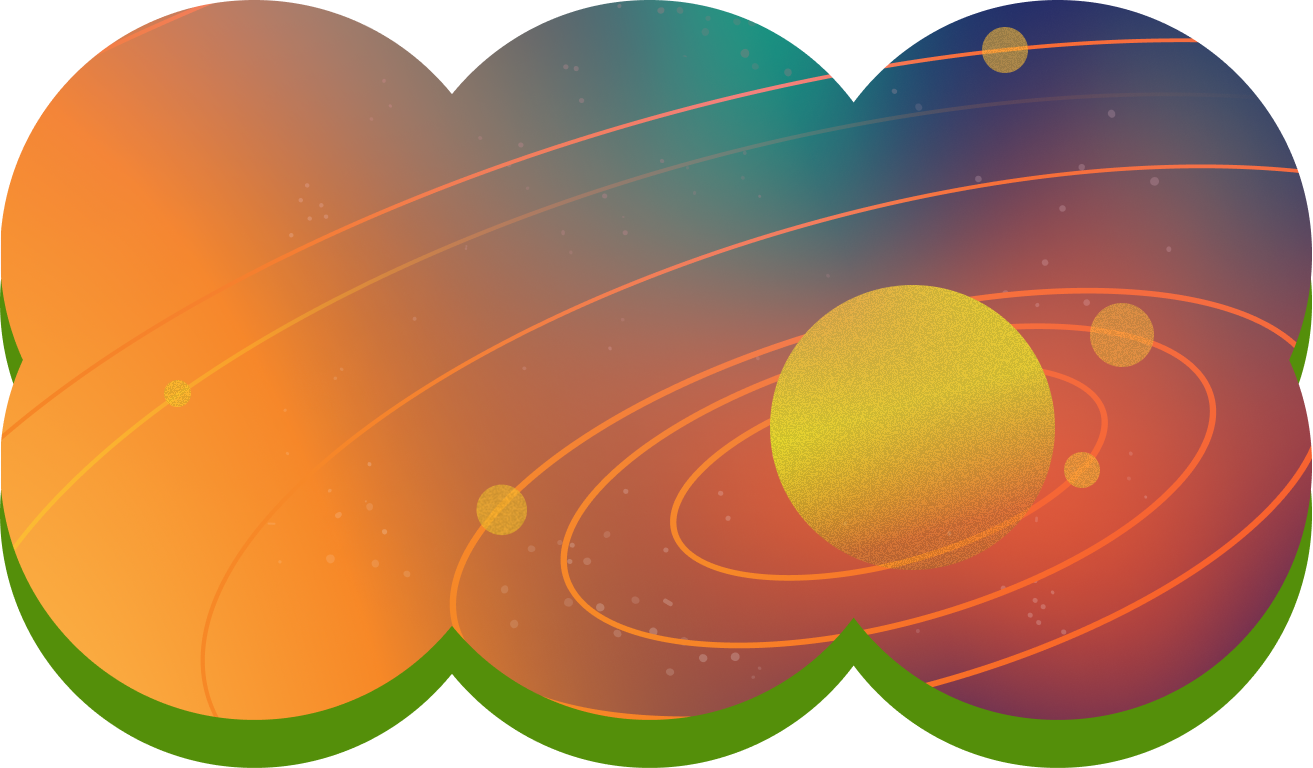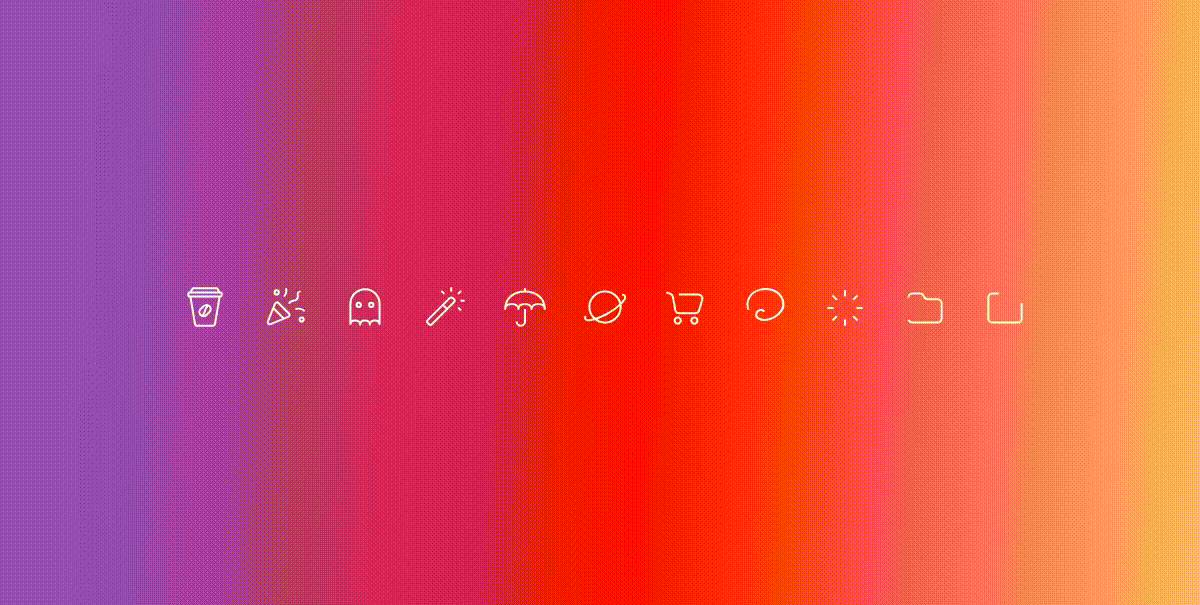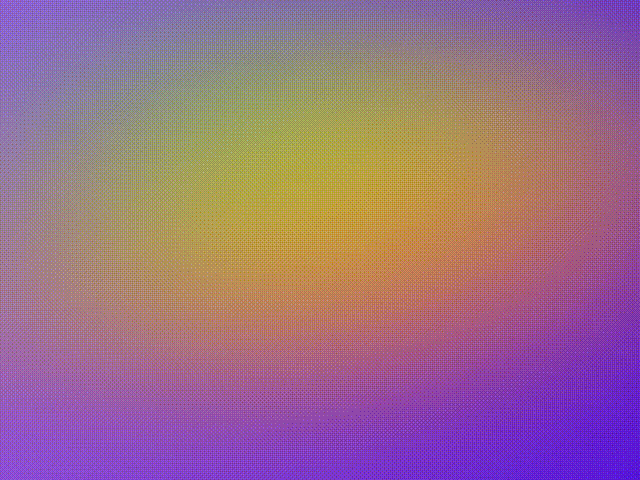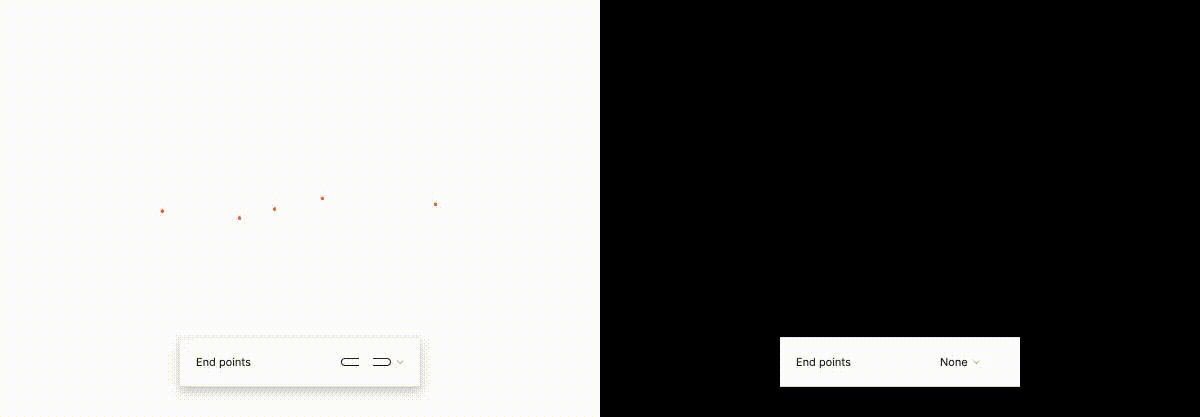
Icons Animation Tips
The plugin works best with icons that have start and end points. For connected icons, try to remove the “end points” of the advanced stroke setting to create a smoother transition without “idle dots.”
Pro version: Add more colors to the stroke property and randomize the line’s size, speed, and shift to create multi-color shifting. I also recommend playing with the templates from the plug-in’s library to learn how to achieve different interesting effects.